Quickstart: Quilkin with Agones and Xonotic (xDS)
Requirements
- A terminal with
kubectlinstalled - A local copy of the Xonotic client
- A running Agones Kubernetes cluster
- Installation instructions
- If you aren’t familiar with Agones, we recommend working through their Getting Started guides.
- A local copy of the Quilkin Binary.
1. Overview
In this quickstart, we’ll be setting up an example Xonotic Agones
Fleet, that will only be accessible through Quilkin that is hosted within the same cluster, utilising the
TokenRouter Filter to provide routing and access control to the Allocated GameServer instances.
To do this, we’ll take advantage of the Quilkin Agones xDS Provider to provide an out-of-the-box control plane for integration between Agones and Quilkin’s xDS configuration API with minimal effort.
2. Install Quilkin Agones xDS Provider
To install Quilkin as an Agones integrated xDS control plane, we can create a deployment of Quilkin running with
provider.k8s.agones, with the appropriate permissions.
Run the following:
kubectl apply -f https://raw.githubusercontent.com/EmbarkStudios/quilkin/main/examples/agones-xonotic-xds/xds-control-plane.yaml
This applies several resources to your cluster:
- A ConfigMap with a Capture and TokenRouter Filter set up to route packets to Endpoints, to be the base configuration for all the Quilkin proxies.
- Appropriate RBAC permissions for the
quilkin manage agonesprocess to inspect Agones resources. - A matching Deployment that runs the
quilkin manage processxDS control plane and a Service that the Quilkin proxies can connect to, to get their Filter and Endpoint configuration from.
Now we can run kubectl get pods until we see that the Pod for the Deployment is up and running.
$ kubectl get pods
NAME READY STATUS RESTARTS AGE
quilkin-manage-agones-54b787654-9dbvp 1/1 Running 0 76s
We can now run kubectl get service quilkin-manage-agones and see the
service that is generated in front of the above Deployment for our Quilkin proxies to connect to and receive their
configuration information from.
$ kubectl get service quilkin-manage-agones
NAME TYPE CLUSTER-IP EXTERNAL-IP PORT(S) AGE
quilkin-manage-agones ClusterIP 10.104.2.72 <none> 80/TCP 1m23s
3. Install Quilkin Proxy Pool
To install the Quilkin Proxy pool which connects to the above xDS provider, we can create a Deployment of Quilkin proxy instances that point to the aforementioned Service, like so:
kubectl apply -f https://raw.githubusercontent.com/EmbarkStudios/quilkin/main/examples/agones-xonotic-xds/proxy-pool.yaml
This will set up three instances of Quilkin running as quilkin proxy --management-server http://quilkin-manage-agones:80
all connected to the quilkin-manage-agones service.
Now we can run kubectl get pods until we see that the Pods for the proxy Deployment is up and running.
$ kubectl get pods
NAME READY STATUS RESTARTS AGE
quilkin-manage-agones-54b787654-9dbvp 1/1 Running 0 5m7s
quilkin-proxies-78965c446d-dqvjg 1/1 Running 0 6s
quilkin-proxies-78965c446d-fr6zs 1/1 Running 0 6s
quilkin-proxies-78965c446d-m4rr7 1/1 Running 0 6s
Let’s take this one step further, and check the configuration of the proxies that should have come from the quilkin manage agones instance.
In another terminal, run: kubectl port-forward deployments/quilkin-proxies 8001:8000, to port forward the
admin endpoint locally to port 8001, which we can then query.
Go back to your original terminal and run curl -s http://localhost:8001/config
If you have jq installed, run
curl -s http://localhost:8001/config | jqfor a nicely formatted JSON output.
$ curl -s http://localhost:8001/config | jq
{
"clusters": [
{
"endpoints": [],
"locality": null
}
],
"filters": [
{
"name": "quilkin.filters.capture.v1alpha1.Capture",
"label": null,
"config": {
"metadataKey": "quilkin.dev/capture",
"suffix": {
"size": 3,
"remove": true
}
}
},
{
"name": "quilkin.filters.token_router.v1alpha1.TokenRouter",
"label": null,
"config": null
}
],
"id": "quilkin-proxies-7d9bbbccdf-9vd59",
"version": "v1alpha1"
}
This shows us the current configuration of the proxies coming from the xDS server created via quilkin manage agones. The most interesting part that we see here, is that we have a matching set of
Filters that are found in the ConfigMap in the
xds-control-plane.yaml
we installed earlier.
4. Create the Agones Fleet
Now we will create an Agones Fleet to spin up all our Xonotic game servers.
Thankfully, Agones Fleets require no specific configuration to work with Quilkin proxies, so this yaml is a standard Agones Fleet configuration
kubectl apply -f https://raw.githubusercontent.com/EmbarkStudios/quilkin/main/examples/agones-xonotic-xds/fleet.yaml
Run kubectl get gameservers until all the GameServer records show that they are Ready and able to take players.
$ kubectl get gameservers
NAME STATE ADDRESS PORT NODE AGE
xonotic-d7rfx-55j7q Ready 34.168.170.51 7226 gke-agones-default-534a3f8d-ifpc 34s
xonotic-d7rfx-nx7xr Ready 34.168.170.51 7984 gke-agones-default-534a3f8d-ifpc 34s
xonotic-d7rfx-sn5d6 Ready 34.168.170.51 7036 gke-agones-default-534a3f8d-ifpc 34s
5. Allocate a GameServer
To let the Quilkin xDS provider know what token will route to which GameServer we need to apply the
quilkin.dev/tokens annotation to an allocated GameServer, with the token content as its value.
This token would normally get generated by some kind of player authentication service and passed to the client via the matchmaking service - but for demonstrative purposes, we’ve hardcoded it into the example
GameServerAllocation.
Since you can add annotations to GameServers at
allocation time, we can both allocate a GameServer
and apply the annotation at the same time!
kubectl create -f https://raw.githubusercontent.com/EmbarkStudios/quilkin/main/examples/agones-xonotic-xds/gameserverallocation.yaml
If we check our GameServers now, we should see that one of them has moved to the Allocated state, marking it as
having players playing on it, and therefore it is protected by Agones until the game session ends.
$ kubectl get gs
NAME STATE ADDRESS PORT NODE AGE
xonotic-d7rfx-55j7q Allocated 34.168.170.51 7226 gke-agones-default-534a3f8d-ifpc 23m
xonotic-d7rfx-nx7xr Ready 34.168.170.51 7984 gke-agones-default-534a3f8d-ifpc 23m
xonotic-d7rfx-sn5d6 Ready 34.168.170.51 7036 gke-agones-default-534a3f8d-ifpc 23m
Don’t do this more than once, as then multiple allocated
GameServerswill have the same routing token!
If we kubectl describe gameserver <allocated-gameserver> and have a look at the annotations section, we
should see something similar to this:
$ kubectl describe gameserver xonotic-d7rfx-55j7q
Name: xonotic-d7rfx-55j7q
Namespace: default
Labels: agones.dev/fleet=xonotic
agones.dev/gameserverset=xonotic-h5cfn
Annotations: agones.dev/last-allocated: 2022-12-19T22:59:22.099818298Z
agones.dev/ready-container-id: containerd://7b3d9e9dbda6f2e0381df7669f6117bf3e54171469cfacbce2670605a61ce4b8
agones.dev/sdk-version: 1.40.0
quilkin.dev/tokens: NDU2
API Version: agones.dev/v1
Kind: GameServer
...
Where we can see that there is now an annotation of quilkin.dev/tokens with the base64 encoded version of 456 as
our authentication and routing token (“NDU2”).
You should use something more cryptographically random than
456in your application.
Let’s run curl -s http://localhost:8001/config again, so we can see what has changed!
❯ curl -s http://localhost:8001/config | jq
{
"clusters": [
{
"endpoints": [
{
"address": "34.168.170.51:7226",
"metadata": {
"quilkin.dev": {
"tokens": [
"NDU2"
]
},
"name": "xonotic-8ns7b-2lk5d"
}
}
],
"locality": null
}
],
"filters": [
{
"name": "quilkin.filters.capture.v1alpha1.Capture",
"label": null,
"config": {
"metadataKey": "quilkin.dev/capture",
"suffix": {
"size": 3,
"remove": true
}
}
},
{
"name": "quilkin.filters.token_router.v1alpha1.TokenRouter",
"label": null,
"config": null
}
],
"id": "quilkin-proxies-7d9bbbccdf-9vd59",
"version": "v1alpha1"
}
Looking under clusters > endpoints we can see an address and token that matches up with the
GameServer record we created above!
The xDS process saw that allocated GameServer, turned it into a Quilkin Endpoint and applied the set the routing
token appropriately – without you having to write a line of xDS compliant code!
Connecting Client Side
Instead of connecting to Xonotic or an Agones GameServer directly, we’ll want to grab the IP and exposed port of
the Service that fronts all our Quilkin proxies and connect to that instead – but we’ll have to append our
routing token 456 from before, to ensure our traffic gets routed to the correct Xonotic GameServer address.
Run kubectl get service quilkin-proxies to get the EXTERNAL-IP of the Service you created.
$ kubectl get service quilkin-proxies
NAME TYPE CLUSTER-IP EXTERNAL-IP PORT(S) AGE
quilkin-proxies LoadBalancer 10.109.0.12 35.246.94.14 7777:30174/UDP 3h22m
We have a Quilkin config yaml
file all ready for you, that is configured to append the routing token 456 to each
packet that passes through it, via the power of a
Concatenate Filter.
Download client-token.yaml locally, so you can edit it:
curl https://raw.githubusercontent.com/EmbarkStudios/quilkin/main/examples/agones-xonotic-xds/client-token.yaml --output client-token.yaml
We then take the EXTERNAL-IP and port from the quilkin-proxies service, and replace the${LOADBALANCER_IP}
with it in client-token.yaml.
Run this edited configuration locally with your quilkin binary as quilkin -c ./client-token.yaml proxy:
$ ./quilkin --config ./client-token.yaml proxy
2023-10-04T20:09:07.320780Z INFO quilkin::cli: src/cli.rs: Starting Quilkin version="0.7.0-dev" commit="d42db7e14c2e0e758e9a6eb655ccf4184941066c"
2023-10-04T20:09:07.321711Z INFO quilkin::admin: src/admin.rs: Starting admin endpoint address=[::]:8000
2023-10-04T20:09:07.322089Z INFO quilkin::cli::proxy: src/cli/proxy.rs: Starting port=7777 proxy_id="markmandel45"
2023-10-04T20:09:07.322576Z INFO quilkin::cli::proxy: src/cli/proxy.rs: Quilkin is ready
2023-10-04T20:09:07.322692Z INFO qcmp_task{v4_addr=0.0.0.0:7600 v6_addr=[::]:7600}: quilkin::protocol: src/protocol.rs: awaiting qcmp packets v4_addr=0.0.0.0:7600 v6_addr=[::]:7600
Now connect to the local client proxy on “[::1]:7777” via the “Multiplayer > Address” field in the Xonotic client, and Quilkin will take care of appending the routing token to all your UDP packets, which the Quilkin proxies will route to the Allocated GameServer, and you can play a gamee!
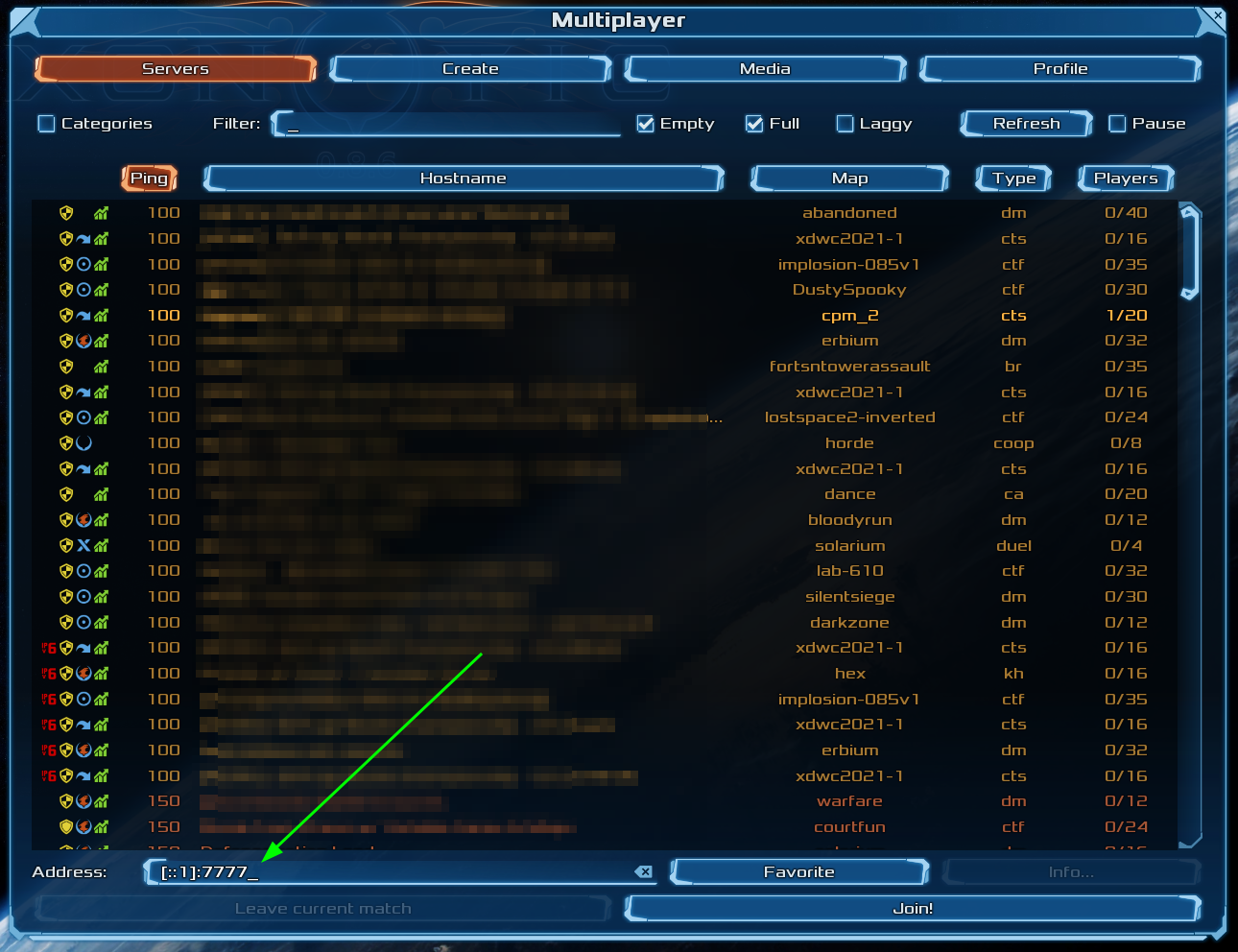
…And you didn’t have to change the client or the dedicated game server 🤸
What’s Next?
- Check out the variety of Filters that are possible with Quilkin.
- Read into the xDS Management API.